Form Auto Submitter
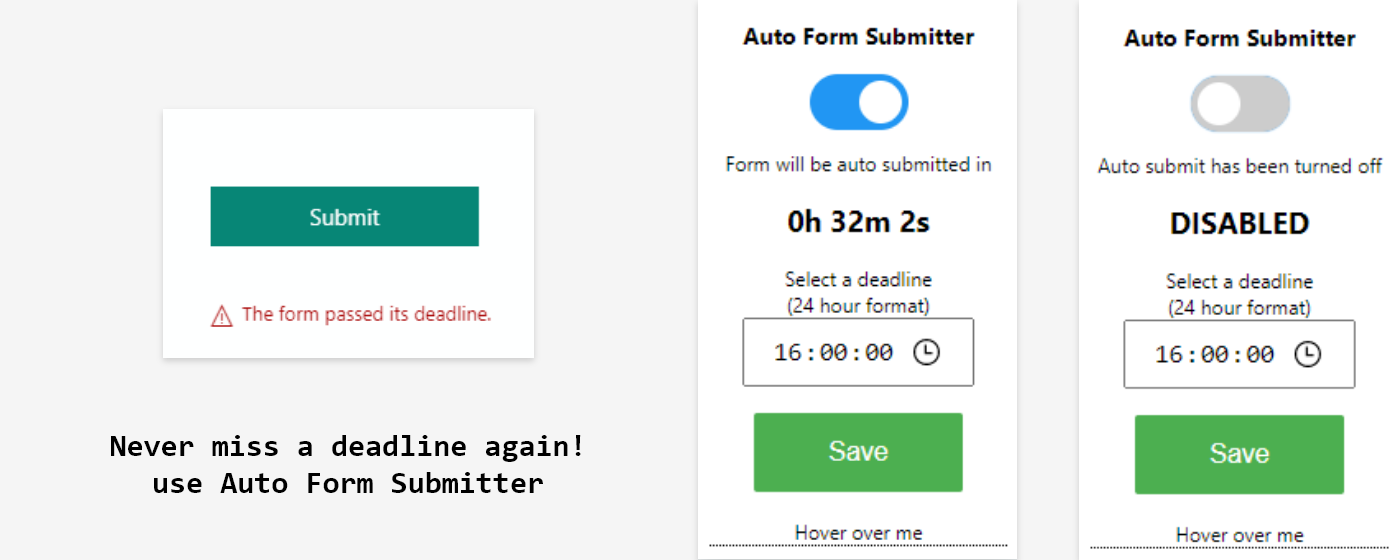
Worried about missing the deadline to submit your online exam?
This extension will help you auto submit Microsoft Office forms at your set time so that you never miss your deadline again!
Installation
Get it from Microsoft Edge Extensions Store:
Manual Installation
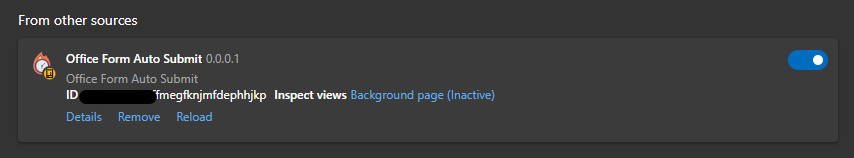
- First clone the project
git clone https://github.com/itsnikhil/auto-form-submitter.git
- Open Chrome or Microsoft’s chromium based Edge browser
- From top right three dots button menu, Go to Extenstions
- Click Load unpacked
- Give the path to director where you have cloned the project
- Try it out on this Micorosoft Office form
Steps to use:
- Open an office form for example
- Hit Ctrl+Shift+F or Click on the extension icon
- Set a deadline
- Click Save
- By default form auto submitter is disabled. Enable the toggle!
- Count down timer will appear
Extension will automatically submit the form for you at that given time in the background even if you are not on that tab
Other powerful features:
- You can modify the deadline by updating the time but don’t forget to hit “Save”
- You can DISABLE auto submit anytime