I Built a Local Dev Tool for ChatGPT Apps SDK
When OpenAI released the Apps SDK, I was really excited. It finally allowed developers to build custom UI components inside ChatGPT, a big step toward making ChatGPT more like a real app platform.
So I tried it on day one. And getting it to work, I quickly realized that testing these apps locally wasn’t easy.
The Developer Experience Today
To develop a simple App for ChatGPT, you currently need to:
- Have a paid ChatGPT account
- Run a local MCP server
- Expose it using ngrok (or another tunnel)
- Serve bundled component with proper Content Security Policy (CSP)
Even then, you can run into issues like tools not working or ChatGPT not loading your resources correctly. It felt like too much setup just to preview a button click or test a small UI change.
The Idea: Mock the ChatGPT Environment Locally
While debugging, I realized that ChatGPT just talks to apps through a JavaScript API — window.openai.
That’s the bridge used by all ChatGPT Apps and MCP components.
So I thought,
“What if I just mock that API locally?”
If I can simulate window.openai.callTool(), getWidgetState(), and the rest,
I could preview components in a local sandbox that behaves just like ChatGPT
without running a real MCP server or using ChatGPT at all.
The Result: A Storybook-Like IDE for ChatGPT Components
I built a local development tool that does exactly that. It’s a Storybook-style IDE for developing and testing ChatGPT MCP components — completely offline.
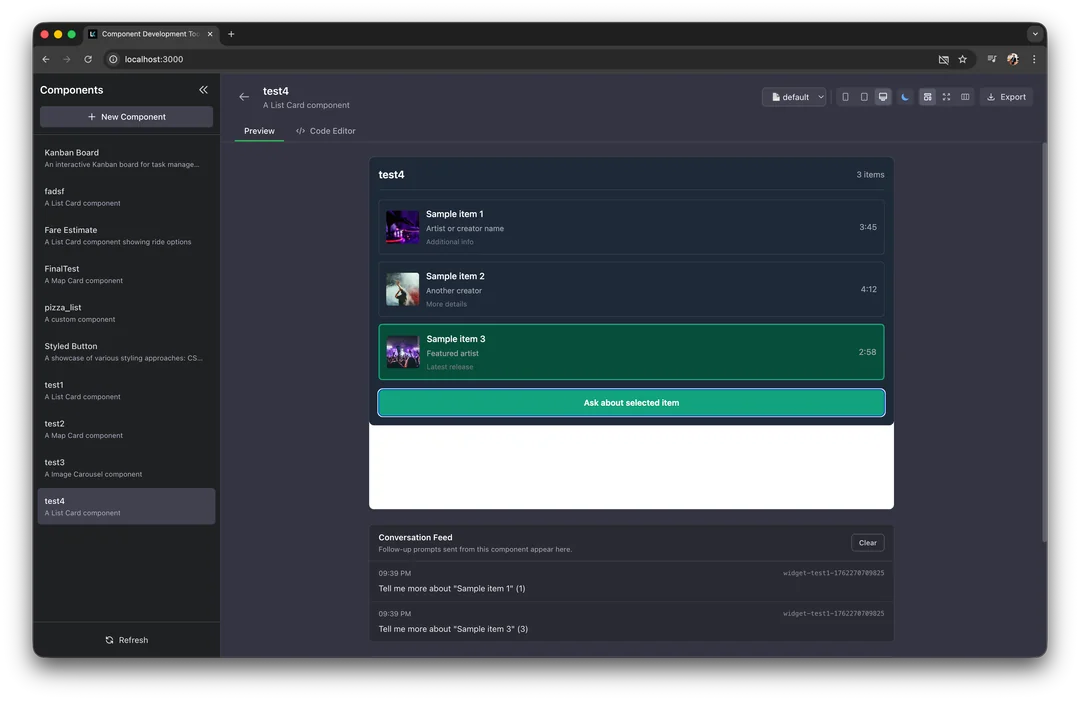
✨ Features
- 🎨 React + Vite + TypeScript with hot reload
- 🔍 Monaco-based JSON editor for mock data
- 🎭 Sandboxed ChatGPT-like preview inside an iframe
- 🌐 Full
window.openaimock API (tool calls, state, etc.) - 💾 Widget state simulation using IndexedDB
- 📦 Export production-ready bundles (HTML/CSS/JS) using esbuild
- 🧩 Component templates for faster starts (List Card, Map Card, Carousel, etc.)
How It Works
Each component lives in its own folder:
components/
my-widget/
├── manifest.json
├── component.tsx
└── mocks/
├── default.json
├── empty.json
└── loading.json
When you open the dev tool, it loads your component inside a sandboxed iframe.
A small bridge script fakes the ChatGPT runtime by injecting a mock window.openai object:
window.openai = {
callTool: async (name, args) => postMessage({ type: 'call', name, args }),
getWidgetState: async (id) => db.get(id),
setWidgetState: async (id, state) => db.put(id, state),
openExternal: (url) => window.open(url, '_blank', 'noopener,noreferrer'),
requestDisplayMode: async (mode) => postMessage({ type: 'displayMode', mode }),
sendFollowUpMessage: async (message) => postMessage({ type: 'followup', message })
};
From your component’s point of view, it’s running inside ChatGPT. You can call tools, update state, and see real-time results — no tunnel required.
Quick Templates for Faster Start
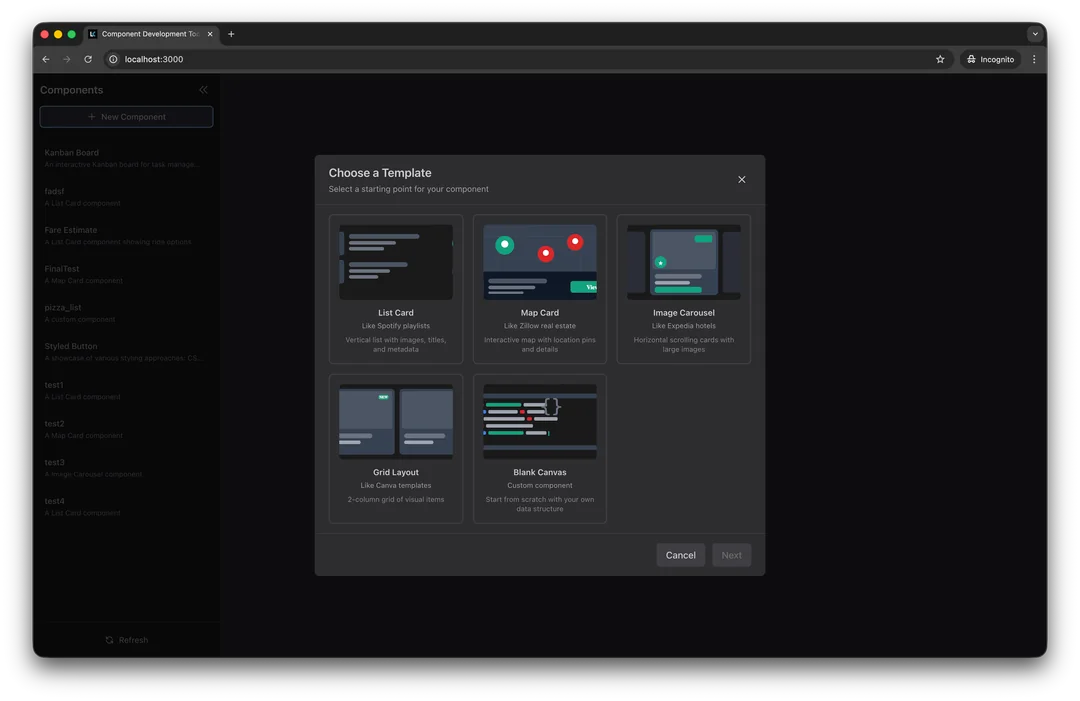
You don’t have to start from scratch. The tool includes ready-to-use templates like:
- List Card
- Map Card
- Image Carousel
- Grid Layout
- Blank Canvas
Click “New Component” pick a template, and get a scaffolded setup with mock data in seconds.
Simulating Tool Calls and Flows
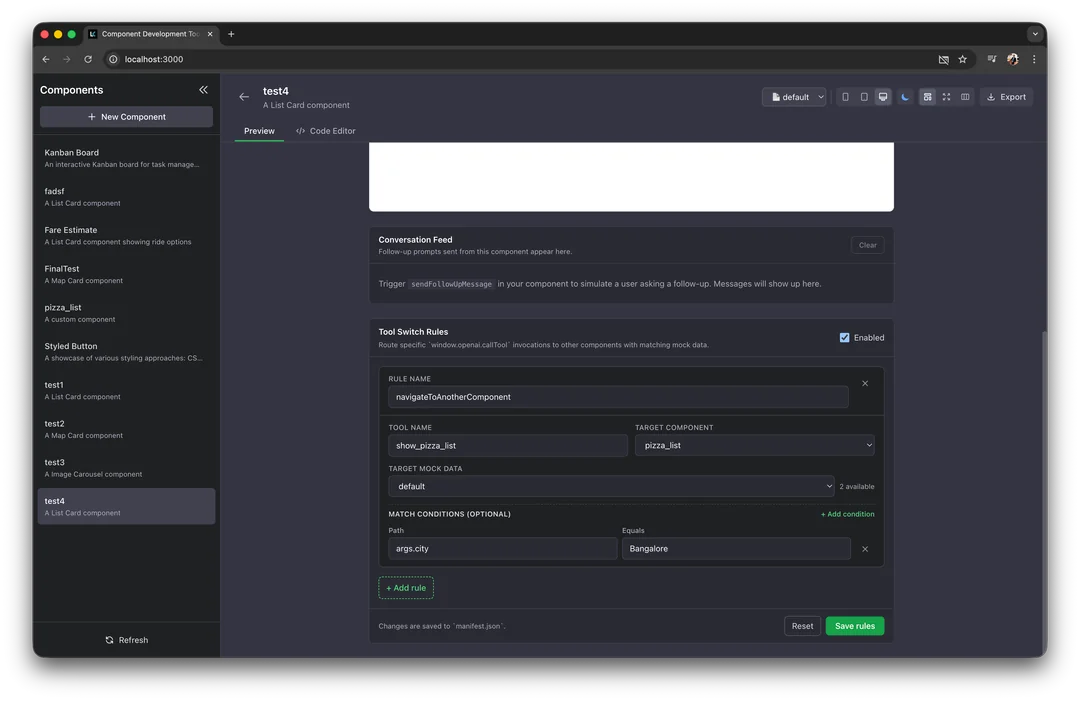
You can even simulate tool switching — for example, how one component triggers another when calling window.openai.callTool().
Define simple “tool routing rules” inside the app and test multi-step flows locally.
Why I Built It
ChatGPT Apps are powerful — but the current SDK still makes simple experiments slow. I wanted a way for frontend developers to just start building, without setup pain or dependency on the ChatGPT UI.
This tool makes local prototyping easy, fast, and open for everyone — no tunnels, no accounts, no waiting.
Try It Yourself
GitHub: https://github.com/itsnikhil/oai-app-composer
npm install
npm run dev
# then open http://localhost:3000
You’ll see a sidebar with components and a live ChatGPT-like preview on the right. Edit mock data, change your UI, and see results instantly.
Final Thoughts
The OpenAI Apps SDK is a huge step forward — but it’s still early. Tools like this can make the developer experience smoother and help more people build quality apps.
If you’re exploring ChatGPT Apps SDK, give it a try.
Built with ❤️ for the ChatGPT developer community